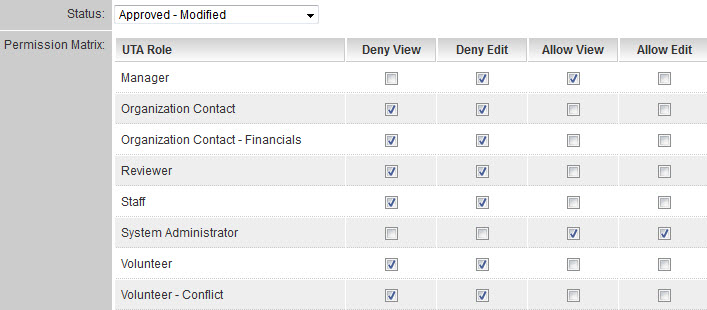Overview
The Field Permission Matrix enables a System Administrator to establish a set of rules that govern view and edit permissions. These rules are determined based on a combination of user role and record status. This collection of rules, referred to as the Permission Matrix, can subsequently be applied to multiple fields.
The Field Permission Matrix serves two primary purposes:
- to simplify the process for System Administrators when applying visibility conditions to a group of fields; and
- to enhance server efficiency by validating permissions once and applying them across all relevant fields, rather than validating potentially hundreds of visibility conditions individually.
Situations in which a System Administrator might utilize the Field Permission Matrix include:
- when a series of fields should be visible to a specific group of roles under one status and to a different group of roles under another status;
- when a series of fields should be editable in certain statuses but not in others; or
- any combination of the aforementioned scenarios.
Configuration
The Field Permission Matrix is configured within Custom Fields available at all entity levels within a UTA:
System Administration (gear icon) >> Tracking Applications >> [Edit] *UTAname >> Level 1/2/3 (tab) >> [Custom Fields] >> [Edit] *CustomFieldName >> Permissions & Availability (tab) >> [Field Permission Matrix]
- After selecting the "Field Permission Matrix" hyperlink on the main Settings page, a blank page will be displayed.
- Click the "New" [+] button to create a new Matrix.
- Enter a name for the new Field Permission Matrix.
- The Description field is optional.
- Click Save.
- At this point, the full set of options will become visible: The Custom Fields, Status, and Permission Matrix sections will appear on the page.
- The Custom Fields section will populate once the Field Permission Matrix has been applied to custom fields. (This occurs later; you may disregard this section for now.)
- The Status dropdown will display a list of statuses available in your UTA.
- The Permission Matrix section is where rules are defined for the currently selected Status.
An example is provided below:
- In this example, for the "Approved - Modified" status:
- Users with the "Manager" role will be able to view, but not edit, the fields to which this Permission Matrix is applied;
- Only users with the "System Administrator" role can both edit and view the fields to which this Permission Matrix is applied; and
- All other roles are restricted from viewing or editing the fields to which this Permission Matrix is applied.
- The System Administrator should then select another status from the Status dropdown and configure the rules for that status.
- This process is repeated until rules have been established for all relevant statuses.
Application to Custom Fields
Once the Field Permission Matrix has been defined, edit the custom field to which you wish to apply the Field Permission Matrix.
Within the settings for that custom field, select your newly created Permission Matrix from the "Field Permission Matrix" dropdown. Then, save the changes to the custom field settings.
You may review the rules defined for the Field Permission Matrix currently applied to the custom field by clicking the "View Matrix" button. Note that the custom field ID and name for the field to which the Field Permission Matrix has been applied will now be displayed in the Custom Fields section.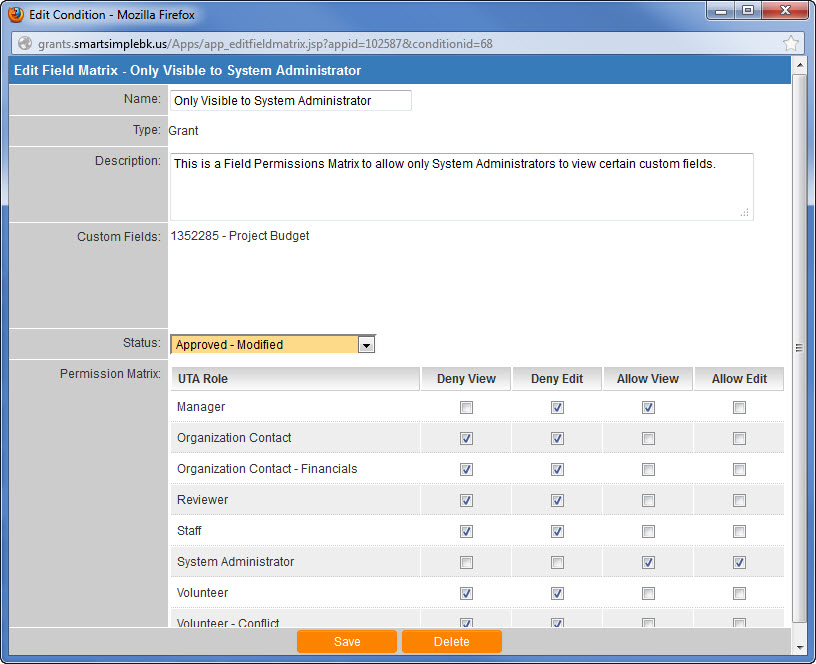
System Administrators may also utilize the Batch Update functionality to apply a Field Permission Matrix to multiple custom fields simultaneously.