General Description
The user has the capability to search for external organizations (companies) and save the organization name.
Note: Only the name of the selected organization is retained. It is not associated with the underlying object.
Field Display
![]()
Lookup - External Organization field, displayed in Edit Mode (above)
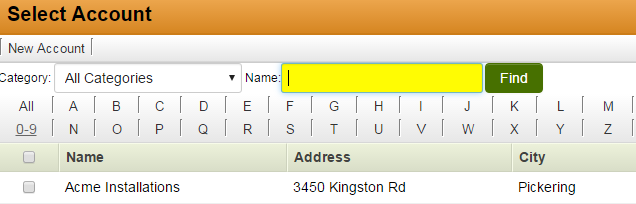
Lookup - External Organization field, featuring the pop-up window for entity location (above)
![]()
Lookup - External Organization field, presented in View Mode (above)
Field Options
- Lookup Category IDs - Enables the search for external entities from designated categories by inputting the corresponding category IDs in this field.
- Disable Lookup Button - The lookup button will be removed. When toggled, any text entered in the box will automatically create a list of matching Organizations, allowing for entity selection.
Note
- This field exclusively stores the name of the selected contact only. It does not provide access to details of the selected contact, such as address, user ID, email, etc.
- This field can be utilized in conjunction with the External Organization Details field type.