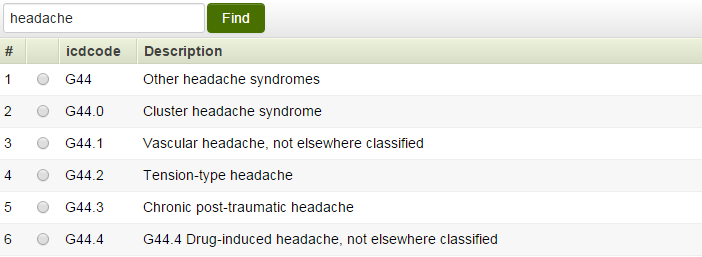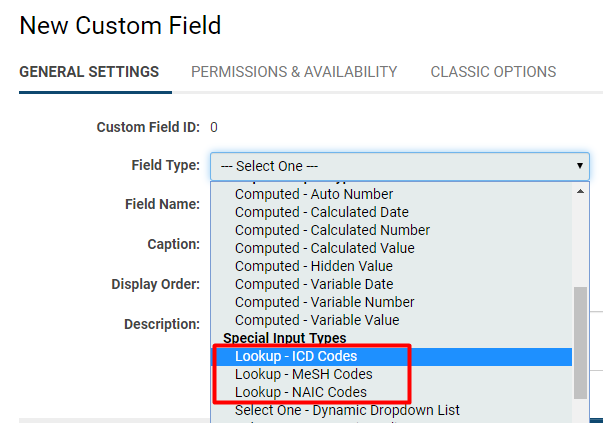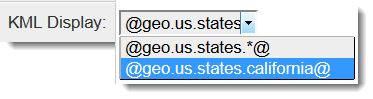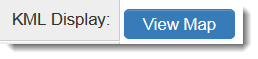Overview
The SmartSimple platform features integrated code sets designed to enhance the user's capability to categorize various items pertinent to the specific objectives of their instance, contingent upon the vertical market to which they belong or the application of their platform. The three primary integrated code sets encompass MeSH, NAICS and ICD.
To activate these code sets as Custom Field options, Global User Administrator access is required.
Description of Code Sets
| Abbreviation | Description | Target Client | Use-Case |
|---|---|---|---|
|
MeSH (Medical Subject Headings) |
MeSH includes a compilation of medical terms utilized by the National Library of Medicine (NLM) for its computerized system of archiving and retrieving published medical reports. As a comprehensive controlled vocabulary, MeSH functions as a thesaurus that aids in searching within the medical research domain. |
Medical Research |
Example: Neuroimaging, animals, depression |
|
ICD (International Statistical Classification of Diseases and Health Related Problems) |
The ICD code set, currently in its 10th revision, is a medical classification list established by the World Health Organization (WHO). It encompasses codes for diseases, signs and symptoms, abnormal findings, complaints, social circumstances, and external causes of injury and diseases. |
Independent Medical Examiners (insurance) |
Example: Chronic post-traumatic headache, drug-induced headache |
|
NAICS (North American Industry Classification System) |
NAICS was established as the standard for use by US, Canadian, and Mexican agencies in classifying business establishments for the collection, analysis, and dissemination of statistical data related to the business economy. | Industry |
Example: Footwear store, dessert café, pay-per-view cable programming |
Configuration - Essentials
All three of these code sets are accessible within your SmartSimple instance as Custom Fields. Each code set is designated as its own standard Custom Field Type.
| Code Set | Custom Field Type |
| MeSH | Custom Field Type: Lookup - MeSH |
| ICD | Custom Field Type: Lookup – ICD Code |
| NAICS | Custom Field Type: Lookup – NAIC Codes |
Each field incorporates a lookup function that simplifies the process of locating the desired codes. When configuring the field, the user can search for specific codes either by entering a description of the categorization or by the numerical code. A list of corresponding items will be displayed, allowing the user to select the appropriate option from the list.
Lookup - ICD Code field, in Edit Mode
Lookup - ICD Code field, in View Mode
Enabling as Custom Field
To utilize these integrated code sets as lookup options within your system, they must first be activated.
Please note that System Administrator access is required to enable any of these code sets as Custom Fields.
System Administration (gear icon) >> Global Settings >> Organizations (tab) >> Custom Fields
- Select the + icon located in the top right corner to create a new custom field.
The New Custom Field page will be displayed.
- Click on the Field Type box and scroll down to the heading Special Input Types.
You will find the three integrated code sets available for selection.
- Select the desired Custom Field Type , complete the remaining fields, and click the Save button. These integrated code sets may also be enabled as custom fields using the same procedure on specific UTAs.
Choosing the Region of NAIC Codes
The NAIC codes will be presented as a Standard Organizational Field for a company. Upon enabling NAIC codes as a field, you will have the option to select the region of the code:
| NAIC Region | Description |
| US NAIC | Enabling this region will allow users to select NAIC codes relevant to businesses in the United States. |
| Canada NAIC, English | Enabling this region will allow users to select NAIC codes in English associated with Canadian businesses. |
| Canada NAIC, French | Enabling this region will allow users to select NAIC codes in French pertaining to Canadian businesses. |
| European NACE |
NACE is the acronym used to designate various statistical classifications of economic activities developed since 1970 in the European Union. Enabling this region will allow users to select NACE codes associated with European businesses. |
Select the region that the organizations of your instance will require.
Configuration - Advanced
Using the Custom Field Import Wizard
You are authorized to utilize the custom field Import and Export features to transfer or duplicate custom fields from one entity to another (or even to another instance of SmartSimple). The custom fields are exported and imported using XML (Extensible Markup Language) format.
As the custom field ID is unique to each custom field in the system, the custom field IDs will not be duplicated during the import process. Any newly created custom fields using the Export/Import feature will be assigned new custom field IDs.
Please utilize the following IDs for the integrated code sets when attempting to create a custom field for that type:
| Custom Field Type Name | Custom Field Type ID |
| Lookup - MeSH Codes | 81 |
| Lookup - ICD Codes | 74 |
| Lookup - NAIC Codes | 77 |
Enabling KML on ICD and NAIC Custom Field
KML (Keyhole Markup Language) is a file format utilized to display geographic data in Earth browsers such as Google Earth, Google Maps, and Google Maps for mobile. Utilizing a tag-based structure with nested elements and attributes, and based on XML standards, KML facilitates the visual mapping of field information within your platform.
Currently, KML can be enabled on both the Lookup - NAIC Codes and the Lookup - ICD Code custom fields.
To enable KML, please follow these steps:
System Administration (gear icon) >> Global Settings >> Organizations (tab) >> Custom Fields
- Edit the custom field (either NAIC or ICD) that you wish to enable KML on.
- Under General Options, select the Enable KML option.
- Click Save.
Fields containing SmartSimple KML Variables will display a View Map button in View Mode:
For further information regarding KML, as well as various methods for enabling KML in your SmartSimple instance, please refer to the KML Wiki article.
Display Code Description with System Variables
For these built-in code sets, the field retains the actual ICD, MeSH, or NAIC code (e.g., G44.0). To display the description associated with a specific code (such as Cluster Head Syndrome for the ICD code), you may utilize the following syntax in a Read Only - System Variables custom field, Web Page View, or any appropriate context for the use of system variables:
@fieldname.value@
Where fieldname denotes the name of the Lookup - ICD Code custom field.
ICD General Description
This section provides a compilation of the standard ICD Codes (International Statistical Classification of Diseases and Related Health Problems).
Users can locate the desired code by entering either the code or its description in the designated field and selecting the appropriate option from the displayed list of matches.
Field Illustrated
Lookup - ICD Code field, in Edit Mode:
Lookup - ICD Code field, in View Mode:
Notes
Variables
- The field retains the actual ICD Code (e.g., G44.0). To display the description associated with the ICD Code (e.g., Cluster Headache Syndrome), the following syntax may be employed in a Read Only - System Variables custom field, Web Page View, etc.:
@fieldname.value@
Where: fieldname indicates the name of the Lookup - ICD Code custom field.