Overview
This feature generates unique sequential numbers for the specified field. The Start number is defined in the Number Count setting and will increase by one for each new record that is created.
Field Illustration
![]()
Computed - Auto Number field, displayed in View Mode (as shown above)
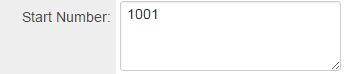
Computed - Auto Number field, shown in General Settings with the Start Number configured to 1001 (as illustrated above)
- Number Count: Specify this number as the initial value to be generated.
Notes
When this field type is added to existing records, the value will be assigned the next time the record is saved. If no number is specified, the first generated number will default to 1.
The Auto Number field is not compatible with the scheduling feature of the Create New Activity workflow task.