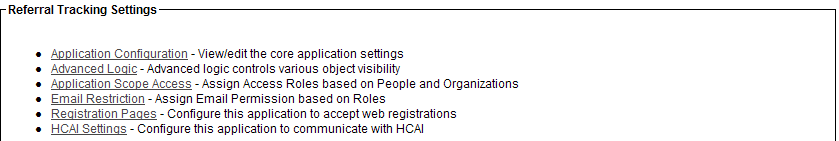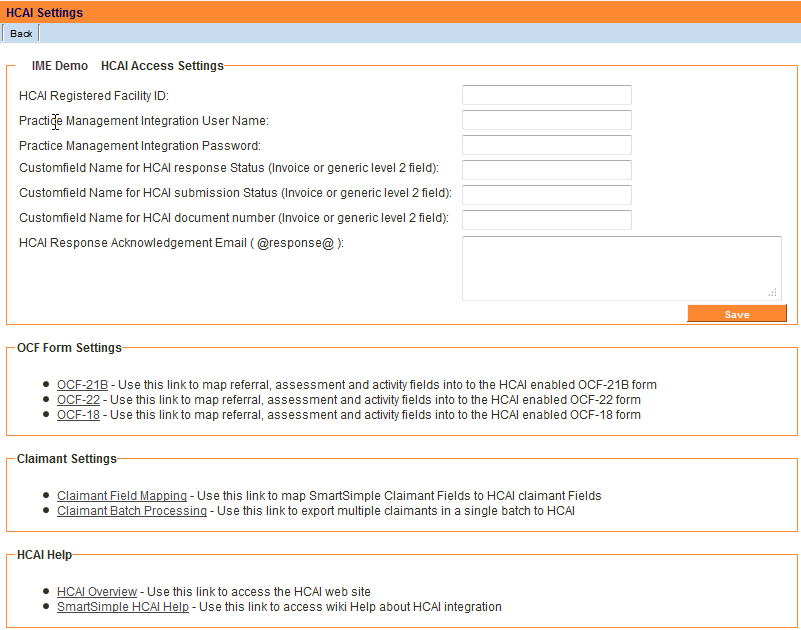Overview
- HCAI, which stands for the Health Claims for Auto Insurance project, represents a newly developed system established through collaboration among various organizations, including the Financial Services Commission of Ontario (FSCO) and Ontario auto insurers. Its purpose is to automate the exchange of standardized health claim information between healthcare providers and insurance companies, as well as to standardize health claim information.
- As this initiative is partially driven by the Provincial Government, HCAI has been mandated by recent legislation and must be utilized for all form submissions by February 1, 2008. Compliance is required from all healthcare facilities, clinics, and businesses involved with auto injuries.
- SmartSimple PMS - is the established Practice Management System provided by SmartSimple, utilized by Occupational Therapy (OT) and Independent Medical Examination (IME) companies. This system has been operational in Ontario for the past four years. The SmartSimple PMS offers significant organization, efficiency, and data collection capabilities for your facility, all at a competitive price that aligns with the functionalities necessary to operate your business. We believe we are among the only two PMS vendors integrating with the HCAI system.
A service known as: SmartSimple HCAI Gateway has been developed to manage requests from various SmartSimple servers.
This gateway facilitates all communications between any instance of SmartSimple, irrespective of the server on which that instance operates.
Upon receiving a request for an instance, the gateway executes the following steps:
- Normalizes the data.
- Generates HCAI-compliant data based on the HCAI structured data model.
- Transmits the data to HCAI via web service.
- Interprets and returns the appropriate HCAI responses.
Gateway Infrastructure
This service operates on a dedicated server managed by SmartSimple and located in our Montreal data center. The server is configured as follows:
1. Windows Operating System.
2. .Net Framework and Web Service 2.0 installed.
3. Tomcat Application Server installed to handle requests (tickets) from SmartSimple instances and to provide various administrative functions.
4. SmartSimple API Active COM object retrieves encrypted data from SmartSimple and posts back responses.
5. The SmartSimple Gateway application submits data to the HCAI server and receives responses from the HCAI server.
HCAI Configuration
Upon activation, the features associated with the HCAI integration can be accessed via the Application Settings page. 1. Select the Settings tab.
The Application Settings page will be displayed, featuring the HCAI Settings link located at the bottom of the initial settings section.
2. Click on the HCAI Settings link.
The HCAI Settings page will be displayed.
This page is organized into four sections:
-
HCAI Access Settings – this section is designated for entering your organization’s Registered Facility ID, Practice Management Integration username, and password. This information is provided by HCAI upon registration.
- Custom Field Name for HCAI Response Status (Invoice or generic level 2 field) – captures the adjuster's response (e.g., "Doc#:11062309999, Approved (2011-06-23 01:54)") in the specified custom field.
- Custom Field Name for HCAI Submission Status (Invoice or generic level 2 field) – records the HCAI submission status (e.g., "Successful Response from HCAI") in the designated custom field.
- Custom Field Name for HCAI Document Number (Invoice or generic level 2 field) – saves the document ID (e.g., "11062309999") in the specified custom field.
The aforementioned three custom fields can be created as either invoice custom fields or at level 2. The syntax is customfieldname without the enclosing "@" symbols.
- HCAI Response Acknowledgement Email ( @response@ ) – entering @response@ in this field will automatically dispatch an email to the individual who submitted the form to HCAI, containing the HCAI Submission Status.
- OCF Form Settings – this section is utilized to configure the Auto Insurance Claims Forms (OCF Forms) supported by SmartSimple. The forms available in this section are subject to change as new forms are incorporated into the system.
- Claimant Settings – this section is intended for configuring the Claimant Activation form and facilitating the bulk upload of claimant information. This feature is only necessary if you intend to utilize SmartSimple for the creation of claimants within the HCAI system.
- HCAI Help – this section offers links to the HCAI website pertaining to HCAI integration.
The username and password required in the HCAI Access Settings section differ from the username and password necessary for logging into the web-based HCAI system.
You must explicitly request a PMS integration username and password during the registration process with HCAI.